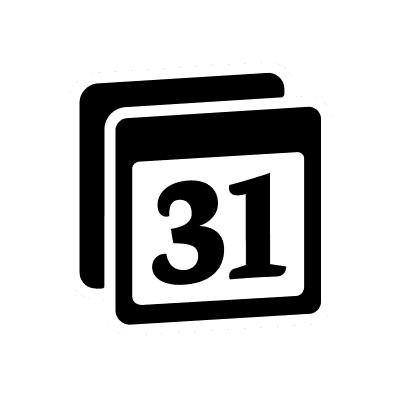
Notion Calendar
Streamline projects and day-to-day scheduling with this versatile tool for planning and collaboration.
What is Notion Calendar?
Notion Calendar is more than a simple scheduling application; it is an all-in-one workspace for note-taking, project management, and organization. With its flexible interface, users can easily integrate calendars with databases, task lists, and other documents, providing a comprehensive view of their projects and deadlines. Its USP lies in its unmatched versatility, allowing users to customize their workflows to an extensive degree, catering to a myriad of productivity needs in a single platform.
Key Features
Main Features Overview
Calendar Views: Visualize deadlines and tasks with a calendar embedded seamlessly within the workspace.
Database Integration: Link the calendar to databases for a dynamic schedule that updates in real time with task or project changes.
Drag-and-Drop: Organize tasks and events easily with an intuitive drag-and-drop interface.
Special Features and Capabilities
Templates: Utilize or customize templates for different uses such as content calendars, roadmaps, or personal planners.
Reminders: Set up reminders for upcoming deadlines and events to stay on track.
Collaboration: Share calendars with team members or stakeholders and collaborate in real-time.
Compatible Platforms and Tools
Notion Calendar functions seamlessly across multiple platforms including iOS, Android, Mac, Windows, and the web, ensuring accessibility from virtually any device.
Pricing and Plans
Overview of Pricing Structures
Free Plan: Offers basic features suitable for personal use or small teams.
Personal Pro: Ideal for individuals seeking more advanced capabilities, like unlimited file uploads.
Team Plan: Designed for teams needing collaboration tools and shared workspaces.
Enterprise Plan: Provides advanced controls and support for larger organizations.
Pros and Cons
Advantages of Using Notion Calendar
Flexible tool adaptable to a range of professional and personal uses.
Centralizes various components of project management and planning in one place.
Limitations and Considerations
May have a steeper learning curve due to its versatility.
Notifications can be less prominent compared to dedicated calendar apps.
When to Consider Using an Alternative
Consider an alternative if your sole requirement is straightforward scheduling without the need for integrated note-taking or database functions.
Recommendations and Who It’s Best For
Notion Calendar is best for individuals or teams who value a unified workspace to manage tasks, notes, and scheduling together. It’s particularly beneficial for those who appreciate customizable systems and those involved in project management, content creation, or event planning.
Conclusion
As a comprehensive tool for project and time management, Notion Calendar stands out with its ability to adapt to various workflows and integrate with a plethora of productivity functions. For those looking to centralize their organizational tasks, Notion offers an exceptional solution that combines usability with powerful features.
Related Tools
Check out similar tools.
Calendly
Appointment scheduling enables efficient time management and enhances client interaction seamlessly.
Stay in the loop
Keeping up with the world of digital products and AI can be challenging. We will help you be always informed about the latest developments in the industry.